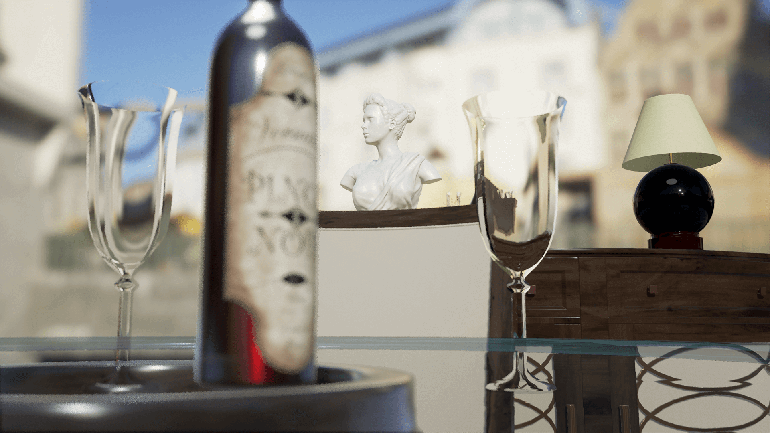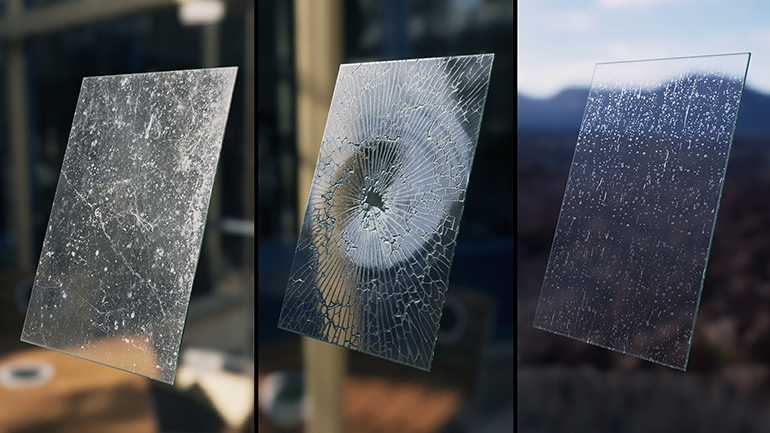The Material Texture Loader is a 3ds Max script designed to quickly load in textures, create a material and apply that to your scene. It works especially well with a PBR texture workflow, but it can be used for any type of texture that needs to be loaded as part of a material.
Features
-Automatically applies textures to material slots, based on name conventions in the texture filename.-Automatically sets the right gamma input for the different texture channels.
-Instance Cropping and UVW Coordinates of textures that are created for a particular material.
-Choose between Standard, Vray and Corona, bitmaps and materials.
-Quickly set Mapping channel and Material ID's.
-Drag and Drop your material straight into the scene.
-Compatibel with 3ds max 2018. VRay, Corona and Standard materials.
Availability
Get Material Texture Loader: PBR workflow script for 3ds Max for $5 here
More 3ds Max Plugin